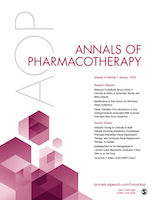Subject Guides
Pharmacy
- Home - Databases and Articles
- Finding Full Text
- Journals
- AccessPharmacy
- Books
- Open Educational Resources
- Evidence Based Medicine / PICO
- Tutorials/Database help
- COVID-19
- CAM
- Online Information
- Health Statistics & Demographics
- Citations
HS & ES Librarian
You can see many of the journals the Libraries subscribe to at https://browzine.com/libraries/190/subjects
Frequently Used Journals
Below are some of the more frequently used health/pharmacy related journals that we have access to through Binghamton University Libraries. If there is one you would like added to this list for ease-of-access, just let me know!
The images are linked to the journals in BrowZine for easy browsing. The "Direct Link" will take you the Libraries' subscription to that journal and the "Library Record" link will take you the listing in the library for more information and access options.
Most will require you to log in with your BU login to read articles.
|
Annals of Pharmacotherapy |
Annals of Internal Medicine |
NEJM |
|
JAMA |
The Lancet |
mAbs |
|
Journal of the American Chemical Society |
BMJ - British Medical Journal |
PLoS Medicine
|
Searching For Journals
If you are looking for a specific article, you can search the Libraries' homepage, databases, and/or Google Scholar. (Make sure to link GS to the Libraries! See the front page of this guide for more info.)
If you are looking for articles on a topic your best bet is a relevant database (see the front page of this guide) or sometimes the Libraries' main search box.
If you are looking for a journal, you can search for journals directly from the Libraries' homepage. However, it can be a bit easier to find the journal you want by first clicking on "Journals."

After you search you can click on the title of the journal you are interested in to find more information. Sometimes you can click on "Available Online" to go directly to the journal's homepage, but that doesn't always work.

Once you are in the Libraries' record for the journal you should see at least one option for full-text availability. Click on the link that provides access to the date range you are interested in.

You can also search for a specific journal using BrowZine:

- Last Updated: Apr 23, 2024 11:12 AM
- URL: https://libraryguides.binghamton.edu/pharmacy
- Print Page